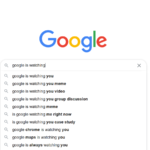As a follow up to my previous post, here’s how to do the same thing, but from a web browser (say, on your iPhone) — it assumes you’ve already written a shell script, as discussed earlier.
- Configure Apache to run PHP on your Mac (these instructions are for Leopard, but similar ones are out there for Tiger)
- Configure Apache to run as your own user, instead of the WWW user — a serious security risk. Only do this on an internal network! The WWW user won’t have adequate permissions to do what we need to.
- Put this .php page in your /Library/WebServer/Documents/ folder as RestartMedia.php — you’ll need to supply your own image file in the same path as well.
- Visit http://yourcomputer.local/RestartMedia.php from a browser. Clicking on the text or image will execute a shell script located at: /Applications/Automation/RebootMediaServers.sh
Obviously you can customize this at will, including file locations. This was just a quick hack that does the job for me — and the webpage is optimized for Mobile Safari.