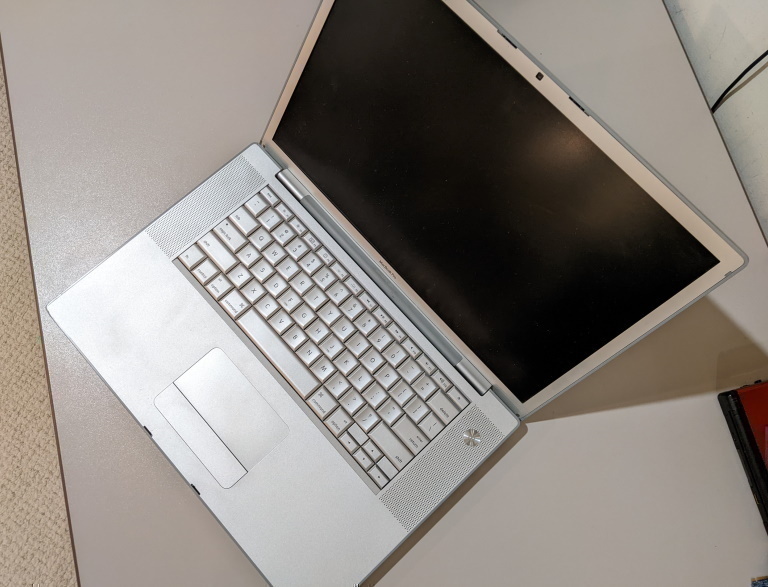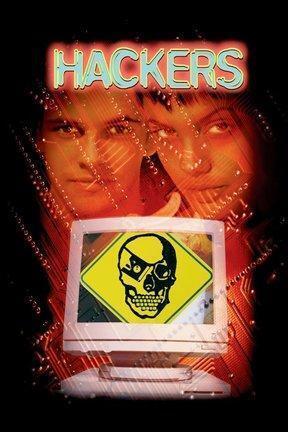 One of the first times I heard about Linux was during my freshman year at college. The first-year curriculum for Computer Programmer/Analyst was not particularly challenging — they used it as a level-set year, so assumed everyone was new to computers and programming. I’d been trying to teach myself programming since I was 11, and I was convinced I knew everything (a conviction solidified when one of the profs asked me to help him update his curriculum.) I don’t even remember what class it was for, but we were each to present some technology, and this kid, who looked to be straight out of the movie Hackers, got up and preached a sermon about a new OS that was going to change the world: Linux. Now there was something I didn’t know…
One of the first times I heard about Linux was during my freshman year at college. The first-year curriculum for Computer Programmer/Analyst was not particularly challenging — they used it as a level-set year, so assumed everyone was new to computers and programming. I’d been trying to teach myself programming since I was 11, and I was convinced I knew everything (a conviction solidified when one of the profs asked me to help him update his curriculum.) I don’t even remember what class it was for, but we were each to present some technology, and this kid, who looked to be straight out of the movie Hackers, got up and preached a sermon about a new OS that was going to change the world: Linux. Now there was something I didn’t know…
I’d actually downloaded a distro once, and tried to get it going — I figured it would complete the set, along with OS/2 Warp and Windows NT 4 — but hardware support wasn’t there, so I gave up. But after that class, I went home and downloaded Slackware and tried it again. Everything went swimmingly until I figured out that to get the proper resolution out of my graphics card I would have to recompile the Linux kernel myself! I decided this was another level of nerdy, and that I had better things to do. Besides, I already had an alternative-OS religion I was faithful to: the barely-hanging-on MacOS.
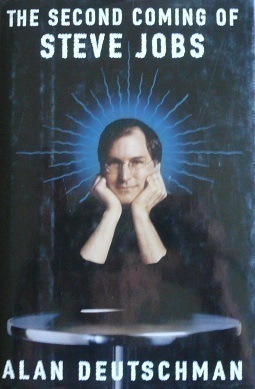 It was around the same time that the “second coming” of Steve Jobs was occurring, and the battered Mac community was excited about their salvation. The iMac wowed everyone, and OS X provided the real possibility that Macintosh might survive to see the 21st century after all. I went irresponsibly into debt buying myself an iMac SE — an offering to the fruit company that would re-occur with almost every generation of Apple technology. I sold all my toys and stood in line for the first iPhone. I bent over backward to get someone to buy me the first MacBook Pro with a 64-bit Intel processor. My first Mac ever was rescued from a dumpster, and I’ve saved many more since.
It was around the same time that the “second coming” of Steve Jobs was occurring, and the battered Mac community was excited about their salvation. The iMac wowed everyone, and OS X provided the real possibility that Macintosh might survive to see the 21st century after all. I went irresponsibly into debt buying myself an iMac SE — an offering to the fruit company that would re-occur with almost every generation of Apple technology. I sold all my toys and stood in line for the first iPhone. I bent over backward to get someone to buy me the first MacBook Pro with a 64-bit Intel processor. My first Mac ever was rescued from a dumpster, and I’ve saved many more since.
My loving bride has since (mostly) cured me of my irresponsible gadget spending, and I’ve made something of a hobby of fixing up high end Apple computers a few years after their prime, and pressing them back into service. I edit video on a Mac Pro from 2009 — it would have retailed for more than $20k new, but I got it for $800, and have since put maybe $300 into upgrades into it. Its a fantastic machine that runs 5 different operating systems and I will keep it useful for as long as I can. Similarly, for the past 4 years I’ve done hobby development on a 2008 MacBook Pro; another fantastic machine, and while I’ve had better work laptops, I’ve loved none of them like I love that one.
But even I’m having trouble keeping it useful. A newer OS than it was ever supposed to run has been hacked to keep it going, but Apple’s treadmill continues, and one-by-one, its useful capabilities have dropped off: first I couldn’t update Office, then I couldn’t sync DropBox, OneDrive came next, and now Firefox is about to drop support. I need special software to do thermal management, since the OS doesn’t support the hardware, but despite having torn-it-down to re-apply thermal paste multiple times, it runs hot, the fans spin loudly, and it eats through batteries. It could be argued that all you really need is a web browser, a text editor and a Terminal window… but a few more modern accoutrements would be nice. After 14 years of service, I have to admit, its time to let the old girl go…
But the Apple of today is not the company I so slavishly followed in my youth. The Intel years were some of their best: upgradable, repairable hardware in beautiful cases. Now Apple exclusively makes disposable computers, increasingly dumbed down for the masses. What’s a nerd to do?
Its a bit of a joke in the geek world that the year of “Linux On the Desktop” is right around the corner. Since I first played with it in the last 90s, its come a long way — never quite getting popular support amongst the aforementioned masses, but finding its way in other places. If your phone doesn’t run iOS, it runs a version of Linux. Chromebooks also run Linux. And the Raspberry Pi, my favorite home-automating/web-serving/hardware-hacking/education-enabling $30 computer, runs Linux. In fact, I’ve been running Linux for the past 10 years — just never on the desktop.
So for this nerd, 2022 will be my year of Linux On the Desktop. My faithful 2008 MacBook Pro has found a worthy successor in the form of a 2018 Thinkpad X1 Carbon. Purchased for less than $400 on eBay, and needing only new m.2 storage (hard drive), this thing screams. It’s soft-touch carbon fibre case is almost as sexy as a Mac, but the insides are twice as capable — while running silently most of the time. Its light, but solid, with an excellent keyboard with the perfect amount of travel, and a full array of useful ports. Its inner bits are easily accessed with a couple captive-screws, making it simple to repair, and it was designed with Linux in mind, fully supported by the manufacturer on the latest Ubuntu.
So far, I’ve found no down-side to Ubuntu’s flavor of Linux on the Desktop — at least for development use. All my favorite programming environments are supported: Python, C#, Javascript and the LAMP stack. Ubuntu is nicely polished, and the native Bash shell let’s me do anything I want to the underlying OS, or any remote server. It connects to my old gadgets and my new ones, and running full out, still gets 5 hours of battery life.
I’ll continue experimenting with alternative phone OSes too. webOS won’t survive the 3G apocalypse, but Sailfish OS is promising, and having newer mobile hardware is nice — not to mention, allowing me to opt-out of Google’s data collection ecosystem. We’ll see if this machine makes it the full 14 years that my MacBook Pro did — but I’m willing to bet it outlasts any Mac sold in the past year…